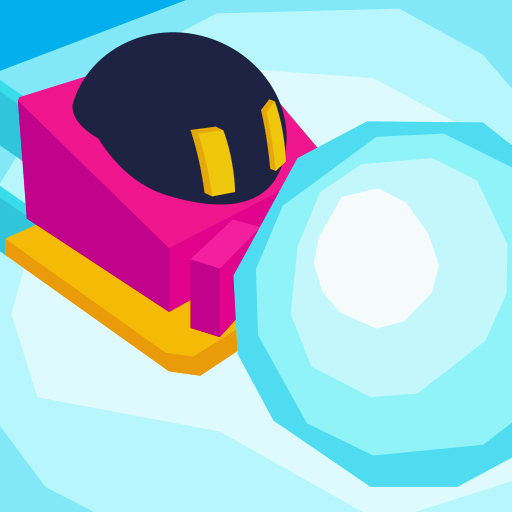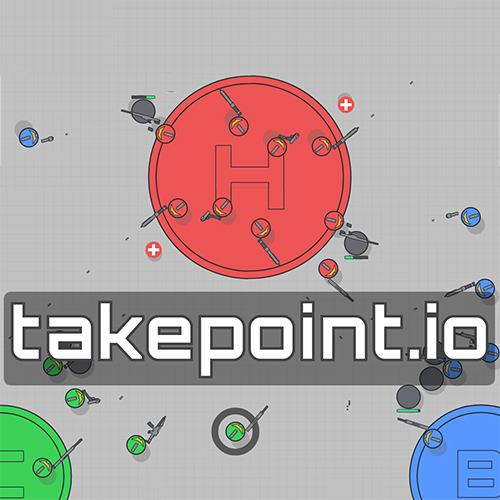CrazySteve.io
About CrazySteve.io

Description:
CrazySteve.io (CrazySteve io) is an exciting multiplayer game where you take on the role of a pixelated character named Steve. In this fast-paced game, your objective is to collect as many colorful gems as possible while avoiding dangerous obstacles and other players.
Gameplay:
CrazySteve.io offers a unique and addictive gameplay experience. Players navigate through a pixelated world filled with various obstacles and gems. The controls are simple and intuitive, allowing you to move Steve using the WASD keys or arrow keys. Collecting gems will increase your score and place you higher on the leaderboard.
Power-ups:
CrazySteve.io also includes various power-ups scattered across the map. These power-ups give you temporary boosts and advantages over other players. Some power-ups allow you to move faster, become invincible for a short period, or even throw bombs at your opponents. Use these power-ups strategically to gain an edge and dominate the game!
Multiplayer Mode:
The game really shines in its multiplayer mode, where you can compete against players from all around the world. Engage in intense battles and try to outsmart and outmaneuver your opponents. Use your collected gems to unlock custom skins and stand out among the crowd.
Features:
- Engaging and addictive gameplay.
- Simple controls for easy navigation.
- A wide variety of power-ups to enhance your gameplay.
- Compete against players from around the world in exciting multiplayer battles.
- Unlockable skins to customize your character.
CrazySteve.io combines strategy, skill, and quick reflexes to create a thrilling and competitive gaming experience. Will you be able to collect the most gems and rise to the top of the leaderboard? Jump into the pixelated world of CrazySteve.io and find out!
CrazySteve.io QA
Q: What control options are available for CrazySteve io?A: Managing your character or object within the CrazySteve io generally involves using the keyboard (e.g., WASD for movement) and the mouse (for aiming and performing actions). You can also access additional control buttons and settings through the in-game menu.
Q: How can I initiate online gameplay in CrazySteve io?
A: To commence your online gaming experience in CrazySteve io, visit the game