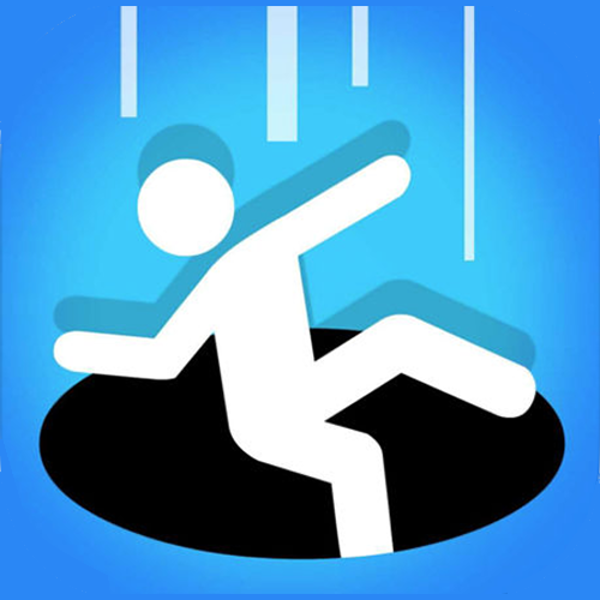DRAWar.io
About DRAWar.io

Description:
DRAWar.io is a multiplayer online drawing and guessing game where players can showcase their artistic skills while competing with others. The objective of the game is simple - draw and guess as many words as possible within the given time frame to earn points and climb up the leaderboard.
Features:
- Real-time Multiplayer: Play against other players from around the world in real-time, testing your drawing and guessing skills.
- Unique Word Bank: The game provides a vast collection of words from various categories, ensuring each round offers something new and exciting.
- Wide Range of Tools: Utilize an extensive set of drawing tools, including brushes, colors, and shapes, to create your masterpiece.
- Guessing Gameplay: When not drawing, put your deductive skills to the test by trying to guess what other players are drawing.
- Customizable Avatars: Personalize your in-game avatar by choosing from a wide selection of unique and quirky options.
Gameplay:
In DRAWar.io, players take turns where one player becomes the drawer, and others try to guess the word being drawn. The drawer is given a random word from the extensive word bank and must illustrate their interpretation of the word using the available tools. While the drawer is sketching, other players submit their guesses in the chatbox, earning points if they correctly identify the word.
At the end of each round, points are awarded to both the drawer and successful guessers based on their performance. Players can use their accumulated points to climb up the global leaderboard and unlock additional features.
Strategy Tips:
- Time Management: Be mindful of the time limit assigned for drawing and ensure your art is understandable within that timeframe.
- Clarity is Key: Focus on creating clear and concise drawings that provide enough clues for other players to guess correctly.
- Observe and Learn: Pay attention to other players' drawing styles and techniques to improve your guessing abilities.
- Practice Makes Perfect: Regularly participate in game sessions to improve your drawing skills and expand your creativity.
DRAWar.io QA
Q: What control options are available for DRAWar io?A: Managing your character or object within the DRAWar io generally involves using the keyboard (e.g., WASD for movement) and the mouse (for aiming and performing actions). You can also access additional control buttons and settings through the in-game menu.
Q: How can I initiate online gameplay in DRAWar io?
A: To commence your online gaming experience in DRAWar io, visit the game